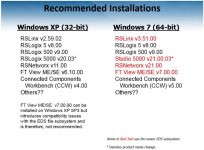bubbagumper6
Member
I recently upgraded my RSLogix 5000 version to v21 which pretty much forced me to upgrade my RSNetworx versions as well (EDS files stopped working) so they are both (Devicenet & Ethernet) at version 21 now as well. But now I've found every time I open RSLogix, Windows installer has to run and 'configure' RSNetworx.
If I uninstall both the Devicenet and Ethernet versions, Logix will open no problem, no installer required. I tried reinstalling them and it does the same thing.
Any advice?
If I uninstall both the Devicenet and Ethernet versions, Logix will open no problem, no installer required. I tried reinstalling them and it does the same thing.
Any advice?