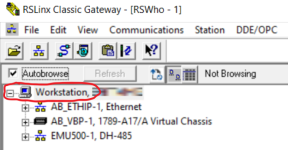RSWho / RSlinx shows no driver or workstation
- Thread starter sandhiman
- Start date
Similar Topics
I can find plc in RSlinx lite but when I open Logix RSWho there is nothing there.
The driver I added in RSlinx doesnt even show up in Logix RSWho...
Hello
So I'm trying to install RSLinx 3.90.01 on my new computer (windows 10) and everything goes smoothly until i see this error.
What can I do...
I am unable to view RSwho on the free version of RSlinx V3.90. The message I get is, "failed to show RSWho. Cant access file...
Hello Folks,
I've recently upgraded to RS Studio 5000 V21.00, and need to upgrade the firmware on the L71 to match. But I'm having trouble...
Hi all,
I installed RSLinx Classic Lite Version 3.60 on a PC running Windows 7 Professional, 64 bit.
I added the AB_ETH and AB_ETHIP drivers, but...