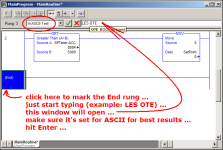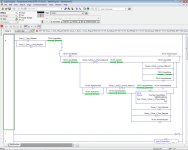hanlonmi06
Member
So has anyone had a glitch where something like this screen shot shows?
I have a deleted rung showing that is being scanned, with two "unknown" instructions. The back story is that my RS5000 crashed when trying to set up a trend. this 'was' a rung with a one shot and a move that were working correctly. after opening the auto save though, this is what i got. i have seen something like this before but i forgot how to get rid of it. its now not allowing me to make changes in the ladder since logix doesn't particularly like detecting unknown instructions....

I have a deleted rung showing that is being scanned, with two "unknown" instructions. The back story is that my RS5000 crashed when trying to set up a trend. this 'was' a rung with a one shot and a move that were working correctly. after opening the auto save though, this is what i got. i have seen something like this before but i forgot how to get rid of it. its now not allowing me to make changes in the ladder since logix doesn't particularly like detecting unknown instructions....