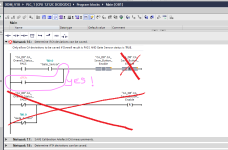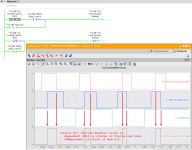You are using an out of date browser. It may not display this or other websites correctly.
You should upgrade or use an alternative browser.
You should upgrade or use an alternative browser.
TIA Portal v18: Adding a rung - should be easy right?
- Thread starter Mas01
- Start date
Place the cursor at the start of the 1st rung.
Then select the 5th icon in the list of basic instructions at the top of the editor window.
That starts a new branch. You can then drag and drop instructions into that branch.
edit: In the right-hand side in the list of instructions you can also see the 'open branch' and 'close branch' instructions.
To close a branch it is easier to just drag the end of the branch to where it must be connected.
Then select the 5th icon in the list of basic instructions at the top of the editor window.
That starts a new branch. You can then drag and drop instructions into that branch.
edit: In the right-hand side in the list of instructions you can also see the 'open branch' and 'close branch' instructions.
To close a branch it is easier to just drag the end of the branch to where it must be connected.
Last edited:
Mas01
Member
place the cursor at the start of the 1st rung.
Then select the 5th icon in the list of basic instructions at the top of the editor window.
That starts a new branch. You can then drag and drop instructions into that branch.
Edit: In the right-hand side in the list of instructions you can also see the 'open branch' and 'close branch' instructions.
To close a branch it is easier to just drag the end of the branch to where it must be connected.
Awesome!
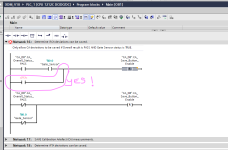
Good eye! I hadn't even looked at the actual bits involved.Cf. here.
If you switch the order of the rungs it should work (though I'd recommend adding it as an XIO on the -(R)- instead).
A good point is you have two ladders on one segment (rung) not good practice & in some IDE's will not compile, either put them on seperate rungs or use the SR instruction just select the Icon ?? with box round it then type in SR this will give you the SR latch relay which is the same as seperate S&R & gives you the two pins for the SET/RESET makes more sense
drbitboy
Lifetime Supporting Member
oh dear. Read this page: https://en.wikipedia.org/wiki/De_Morgan's_laws
We don't need set/reset here!
We don't need set/reset here!
joseph_e2
Member
The only reason I can see to use S/R instructions here depends on how these processors handle different instructions on the first scan. I know that Rockwell PLCs do a "pre-scan" when they transition to "run" and they do different things with latch/unlatch coils vs regular coils. Do the S7 processors do something similar?
Mas01
Member
Dear oh dear I have got a lot to learn....but with the avuncular nature of drbitboy, parky, mk42 et al, I will get there no doubt. Every day's a school day for me.
The part in magenta is another way of setting the output to TRUE. The associated comment needs updating too.
The part in magenta is another way of setting the output to TRUE. The associated comment needs updating too.
Last edited:
Haven't notice it on siemens. Siemens scan code from left to right and then to down.
Only time when I had issues with difference with SR and S and R commands was codesys. It depended of programming language how it would behave (Scan order) and I needed to change programming language to other that blocks output worked as expected.
Only time when I had issues with difference with SR and S and R commands was codesys. It depended of programming language how it would behave (Scan order) and I needed to change programming language to other that blocks output worked as expected.
I know that Rockwell PLCs do a "pre-scan" when they transition to "run" and they do different things with latch/unlatch coils vs regular coils. Do the S7 processors do something similar?
I've never heard of anything like that on the S7 side.
Every tag has a defined start value. 0 for M/I/Q and temp tags in an OB/FB/FC (although the I turn to the real status on first scan). Each tag in a DB has a per tag defined start value, which includes the STATs of an FB.
There is also the option for some of the data (depends on CPU type, but 10-30%) to be retentive, which means it remembers the value between power cycles.
drbitboy
Lifetime Supporting Member
... which will NEVER work the way it is coded with the set/reset.The part in magenta is another way of setting the output to TRUE ...
And when you talk about ladder, say the outputs either assign ("set") the value of a bit (discrete tag) to 1 (not TRUE), or assign ("reset") the value of a bit to 0 (not FALSE); rungs states are either TRUE or FALSE. It may seem to be a semantic point, I know, but trust me, you will thank me later when you are the hero who diagnoses a subtle problem someday cf. here.
Uncle drbitboy
Last edited:
drbitboy
Lifetime Supporting Member
And here is the proof.... which will not work the way it is coded with the set/reset.
Uncle drbitboy
Similar Topics
hello every one.
i'm new to tiaportal, i have created new project and HMI screen
the program works fine with PLC-sim, but when i try to cntrol the...
- Replies
- 9
- Views
- 414
My PLC (S7-1200) and HMI (KTP-1200 Basic) has been delivered on-site to the customer.
To be able to do "off-line" updates to the code, I am using...
- Replies
- 4
- Views
- 223
hi everyone. i hope you guys are doing great. i am trying to built communication between aveva intouch hmi 2023 and tia portal v18. i dont have...
- Replies
- 1
- Views
- 566
Hi,
My PLC hardware has been delivered to customer site - many thanks for the invaluable help on this forum!
I was looking into see if it's...
- Replies
- 12
- Views
- 2,507
Tia portal v18 issue,online icon greyed out but plc comms must be established as.blocks showing and no offline copy on laptop.
- Replies
- 7
- Views
- 1,103