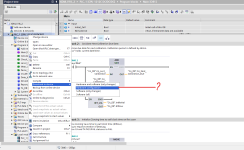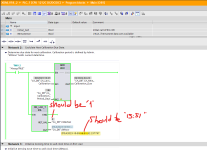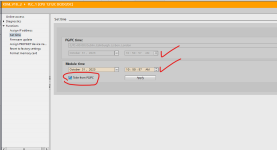Siemens S7/TIA v18: Wall clock time (again)...
- Thread starter Mas01
- Start date
Similar Topics
Context: PLC= S7-1212C, HMI=KTP1200 Basic.
Hi again,
When the "REPORT" button is pressed (on a different screen), it takes the operator to the...
Context: PLC= S7-1212C, HMI=KTP1200 Basic.
Hi,
The operator has reported that, from time-to-time, when he presses the "Generate Report" button...
General Question:
The PLC and HMI that I've been working on (a laser measurement system) is soon to be transported to the site where it will be...
Hi,
I'm not sure how to do this...
Basically, I want to restrict the user input values for this tag to be in the range 20.001 to 25.0.
I...
Can someone help me with this?
I'm no good at SCL - virtually everything I've done so far has been ladder logic.
The return value from the...