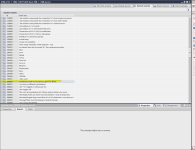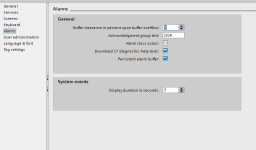Mas01
Member
Hi, At the moment, If the user fails to provide a valid username/password, the image attached appears "Invalid password or user name. Logon has failed." (see pic).
This *seems* to be the HMI (KTP1200) default error message for Login Failure, but it only appears for 1-2 seconds - barely long enough to read it - before returning to the login screen.
I would like to create a text box on the login screen e.g. "Username/Password Invalid: Please try again", but I'm not sure how to do this.
This message box would be visible only when a login attempt was unsuccessful.
I do have a tag called UserGroupNumber, which is:
0=nobody is logged in
1=Operator logged in
2=Technician logged in
3=Admin logged in
Maybe I could use this?
Or is there a "built-in" tag which is e.g. 1=Login successful, 0=Login unsuccessful?
Thanks.

This *seems* to be the HMI (KTP1200) default error message for Login Failure, but it only appears for 1-2 seconds - barely long enough to read it - before returning to the login screen.
I would like to create a text box on the login screen e.g. "Username/Password Invalid: Please try again", but I'm not sure how to do this.
This message box would be visible only when a login attempt was unsuccessful.
I do have a tag called UserGroupNumber, which is:
0=nobody is logged in
1=Operator logged in
2=Technician logged in
3=Admin logged in
Maybe I could use this?
Or is there a "built-in" tag which is e.g. 1=Login successful, 0=Login unsuccessful?
Thanks.

Last edited: