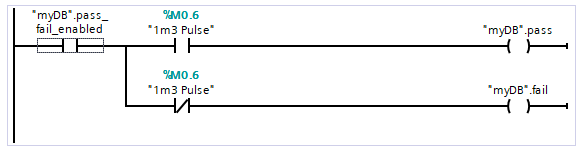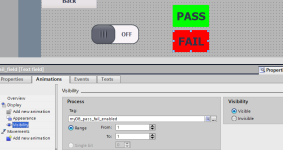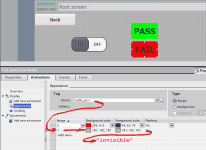Mas01
Member
I’m a bit stuck on HMI (KTP-1200) programming…
See the picture attached.
The PASS or FAIL box should only appear when the toggle switch is pushed to the right.
And
Only the relevant box should appear based on the value of a tag “Overall_Pass”
0 means display the FAIL box
1 means display the PASS box.
The problem I’ve got is ensuring that the PASS/FAIL does not appear when the toggle switch is in the left position.
Basically, the PASS/FAIL boxes need to be invisible when the toggle switch is on the Left position.
The PASS/FAIL box (only one) should only appear when the toggle switch is in the Right position.
Happy to expand if this is not clear & thanks in advance.
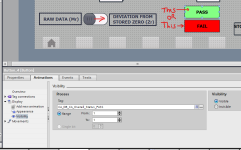
See the picture attached.
The PASS or FAIL box should only appear when the toggle switch is pushed to the right.
And
Only the relevant box should appear based on the value of a tag “Overall_Pass”
0 means display the FAIL box
1 means display the PASS box.
The problem I’ve got is ensuring that the PASS/FAIL does not appear when the toggle switch is in the left position.
Basically, the PASS/FAIL boxes need to be invisible when the toggle switch is on the Left position.
The PASS/FAIL box (only one) should only appear when the toggle switch is in the Right position.
Happy to expand if this is not clear & thanks in advance.
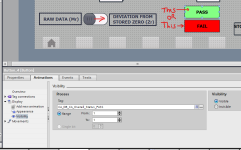
Last edited: