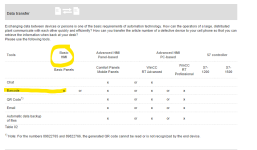Mas01
Member
I thought I was nearly finished on this TIA Portal/s7-1212C project (famous last words)...
Up until now, I'd developed the PLC/HMI such that the operator has to manually enter a 7-digit alpanumeric string as the component's serial number (code parses string for validity).
Now the customer is saying "Oh, our operators might mis-type the serial number - so now we want to be able to scan a unique barcode each time."
okay fair enough, but I've no idea if this is a big or small change LOL.
So does anyone know how a scanner would connect to a PLC? Is it via a USB connector?
Also, no idea how to convert a valid Serial Number e.g. ABC3654, into a barcode.
Anyone have experience of barcode scanners and can help?
In the meantime, I'll dig around!
Thanks
Up until now, I'd developed the PLC/HMI such that the operator has to manually enter a 7-digit alpanumeric string as the component's serial number (code parses string for validity).
Now the customer is saying "Oh, our operators might mis-type the serial number - so now we want to be able to scan a unique barcode each time."
okay fair enough, but I've no idea if this is a big or small change LOL.
So does anyone know how a scanner would connect to a PLC? Is it via a USB connector?
Also, no idea how to convert a valid Serial Number e.g. ABC3654, into a barcode.
Anyone have experience of barcode scanners and can help?
In the meantime, I'll dig around!
Thanks
Last edited: