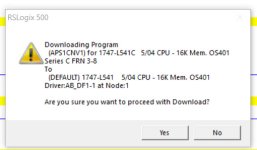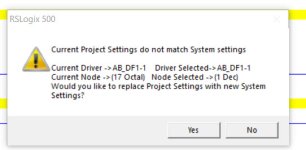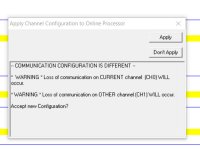ThomasGruetter
Lifetime Supporting Member
1747-L541 processor.
I was given a program to load into this PLC. When downloading via DF1 there's a message that the communication will be lost. The PLC communicates via DH+ to a Panelview 600.
When clicking on "Apply changes" communication is lost. I have to drain the backup capacitor to reset the unit to default. On the next downloaded I did not click on "apply changes" and then modified the DH+ address node online - this also lead to communication loss on DF1. Screenshots attached.
Can I connect via DH+ to the different nodes on the network. None of the PLC's on the network can be accessed via DF1.
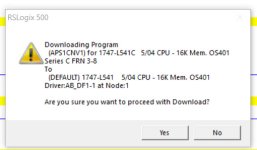
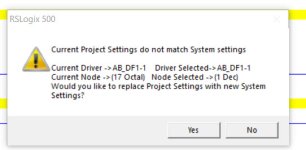
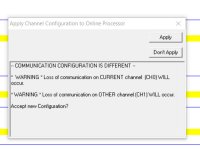
I was given a program to load into this PLC. When downloading via DF1 there's a message that the communication will be lost. The PLC communicates via DH+ to a Panelview 600.
When clicking on "Apply changes" communication is lost. I have to drain the backup capacitor to reset the unit to default. On the next downloaded I did not click on "apply changes" and then modified the DH+ address node online - this also lead to communication loss on DF1. Screenshots attached.
Can I connect via DH+ to the different nodes on the network. None of the PLC's on the network can be accessed via DF1.