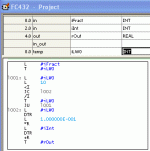Thanks eveyone for all your help!!
I now have another puzzle to solve...Converting back the other way. i.e. 2x INT's to a Real.
Assuming
DB143 DBW80 is the Integer
and
DB143 DBW82 is the fraction part
I need the result to show the result (as a real) to 1dp only.
The problem is that some fraction parts contain 3 numbers and other 4 numbers. I must always use the value on the left side.
See DB143 below as a reference.
DB143.DBW80 INT 83 MOTOR POWER (INTEGER)
DB143.DBW82 INT 9764 MOTOR POWER (FRACTION)
The real result should equal 83.9
DB143.DBW84 INT 102 MOTOR TEMPERATURE (INTEGER)
DB143.DBW86 INT 883 MOTOR TEMPERATURE (FRACTION)
The real result should equal 102.8
I have over 200 values to map, ideally I need a function where I need to only add 3 x parameters to the FC. i.e. integer(in), Fraction(in) and real(out)
I now have another puzzle to solve...Converting back the other way. i.e. 2x INT's to a Real.
Basiaclly
DB143 DBW80 is the Integer
and
DB143 DBW82 is the fraction part
I need the result to show the result (as a real) to 1dp only.
The problem is that some fraction parts (sent to me via modbus) contain 3 numbers and other 4 numbers. I must always use the value on the left side.
See DB143 below as a reference.
DB143.DBW80 INT 83 MOTOR POWER (INTEGER)
DB143.DBW82 INT 9764 MOTOR POWER (FRACTION)
The real result should equal 83.9
DB143.DBW84 INT 102 MOTOR TEMPERATURE (INTEGER)
DB143.DBW86 INT 883 MOTOR TEMPERATURE (FRACTION)
The real result should equal 102.8
I have over 200 values to map, ideally I need a function where I need to only add 3 x parameters to the FC. i.e. integer(in), Fraction(in) and real(out)
I now have another puzzle to solve...Converting back the other way. i.e. 2x INT's to a Real.
Assuming
DB143 DBW80 is the Integer
and
DB143 DBW82 is the fraction part
I need the result to show the result (as a real) to 1dp only.
The problem is that some fraction parts contain 3 numbers and other 4 numbers. I must always use the value on the left side.
See DB143 below as a reference.
DB143.DBW80 INT 83 MOTOR POWER (INTEGER)
DB143.DBW82 INT 9764 MOTOR POWER (FRACTION)
The real result should equal 83.9
DB143.DBW84 INT 102 MOTOR TEMPERATURE (INTEGER)
DB143.DBW86 INT 883 MOTOR TEMPERATURE (FRACTION)
The real result should equal 102.8
I have over 200 values to map, ideally I need a function where I need to only add 3 x parameters to the FC. i.e. integer(in), Fraction(in) and real(out)
I now have another puzzle to solve...Converting back the other way. i.e. 2x INT's to a Real.
Basiaclly
DB143 DBW80 is the Integer
and
DB143 DBW82 is the fraction part
I need the result to show the result (as a real) to 1dp only.
The problem is that some fraction parts (sent to me via modbus) contain 3 numbers and other 4 numbers. I must always use the value on the left side.
See DB143 below as a reference.
DB143.DBW80 INT 83 MOTOR POWER (INTEGER)
DB143.DBW82 INT 9764 MOTOR POWER (FRACTION)
The real result should equal 83.9
DB143.DBW84 INT 102 MOTOR TEMPERATURE (INTEGER)
DB143.DBW86 INT 883 MOTOR TEMPERATURE (FRACTION)
The real result should equal 102.8
I have over 200 values to map, ideally I need a function where I need to only add 3 x parameters to the FC. i.e. integer(in), Fraction(in) and real(out)