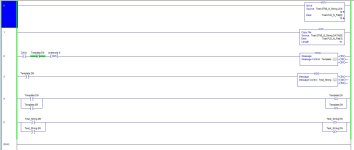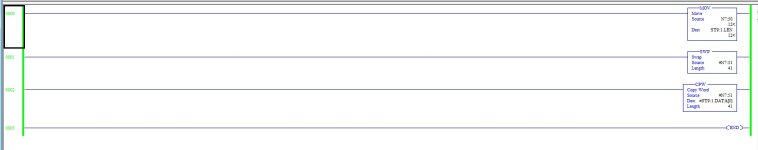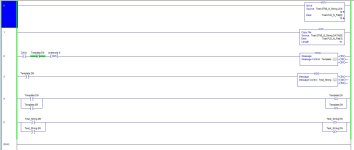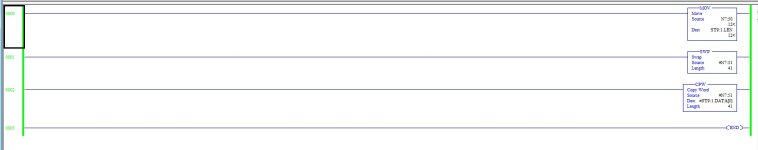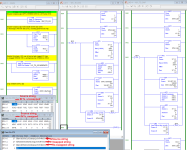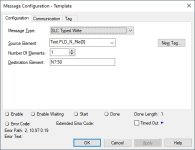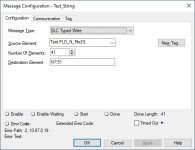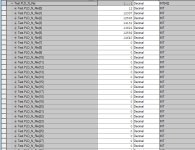wilkerson29847
Member
Hi all. I know it is late in the day on Friday but I am stumped on something. I am doing a string transfer via messages from a CompactLogix L24ER to a ML1400. I got the data to transfer but am having a problem putting it back together in the ML1400. I will attach a screenshot of the L24ER logic, the ML1400 logic and the data table from the ML1400. In the data table ST98:0 is what I should be getting and ST98:1 is what I am getting. It is close but I am stumped as to what is needed to fix the issue. Any help is greatly appreciated.