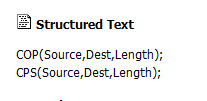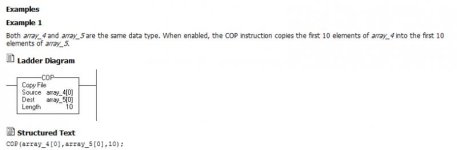einnh
Lifetime Supporting Member
Question about COP and UDT's in Studio 5000.
I have a UDT structure with various data types that is reporting (according to the properties tab in the UDT) to be 252 bytes.
If I wanted to copy this entire UDT variable into another variable with the same UDT would 252 be the number I enter at the end of the instruction?
The help file for COP uses the term 'elements' for what to put as the last input but it also shows a calculation for 'bytes' so I'm not sure exactly what they are referring to.
I have a UDT structure with various data types that is reporting (according to the properties tab in the UDT) to be 252 bytes.
If I wanted to copy this entire UDT variable into another variable with the same UDT would 252 be the number I enter at the end of the instruction?
Code:
cop(variablea,variableb,252);The help file for COP uses the term 'elements' for what to put as the last input but it also shows a calculation for 'bytes' so I'm not sure exactly what they are referring to.