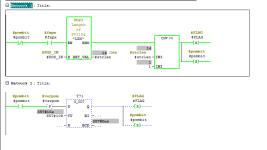Timer only executes once
- Thread starter Tomz
- Start date
Similar Topics
I have some logic that I have written within a 5380 series controller that tracks the time an event is started, while the event is running an RTO...
Hi all,
I have a simple question that I have overcomplicated and gotten stuck on. I have a variable, we can call it "light" that I need to stay...
Question to anyone with ideas about my thoughts on upgrading a very vintage timer, which is being used to switch between 2 5hp domestic water...
Good morning guys, I'm searching for a Timer relay which accomplishes the "flasher" condition in the photo attached, however, I need the ability...
Hello all,
I am trying to improve my skills, so I decided instead of moving a value into every single .PRE of an array of timers, I thought I...