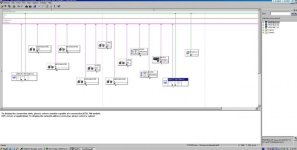We would like to have two MP377 on one Profibus network, but I remember that MP377 are masters probably they cannot work together. But I googled and I found someone did this before. Is here someone can explain to me how to configure the system?
Additional info, the system will be as below,
MP377 (WinCC flexible) + MP377 (WinCC Flexible + WinAC MP) + ET200S + Drives
Thanks
Additional info, the system will be as below,
MP377 (WinCC flexible) + MP377 (WinCC Flexible + WinAC MP) + ET200S + Drives
Thanks
Last edited: