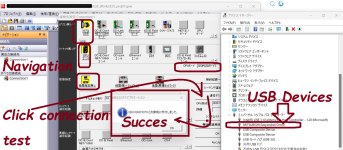Jamiet123
Member
Hi,
I have recently been making some online program changes to a Q00UCPU plc. I have been using a USB to USB-B connector. And have been happily interacting and editing for a few days. Yesterday the following error message appeared:
Cannot communicate with CPU or station…. ES:01808502
The PLC itself is still functioning happily enough. However I can no longer verify or read a project from it. Connection test fails repeatedly. I have noticed that on device manager, when I connect my device nothing is detected now. I have tried updating all of the USB drivers and com port I am using via the embedded Easysocket folder and they all indicate they are up to date.
I have tried another comms lead and still the same issue. Has anyone experienced this issue or has any suggestions in order to rectify. Nothing has change the only thing I can think possibly that the comm port on the PLC has failed?
Many thanks in advance and happy new year!
I have recently been making some online program changes to a Q00UCPU plc. I have been using a USB to USB-B connector. And have been happily interacting and editing for a few days. Yesterday the following error message appeared:
Cannot communicate with CPU or station…. ES:01808502
The PLC itself is still functioning happily enough. However I can no longer verify or read a project from it. Connection test fails repeatedly. I have noticed that on device manager, when I connect my device nothing is detected now. I have tried updating all of the USB drivers and com port I am using via the embedded Easysocket folder and they all indicate they are up to date.
I have tried another comms lead and still the same issue. Has anyone experienced this issue or has any suggestions in order to rectify. Nothing has change the only thing I can think possibly that the comm port on the PLC has failed?
Many thanks in advance and happy new year!