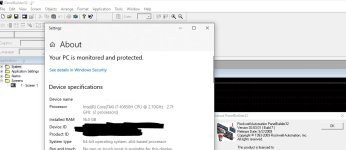Hi,
I'm trying to figure out how to properly update the "icons" on my Panelview 900 (AB 2711-T9C9). I think maybe I'm having a fundamental misunderstanding of how this works.
Am I supposed to update the "icon"/button options on our PV900 through the RSlogix500 program we send to the SLC5-04 that we have? Or is it done directly by connecting my PV900 to the RSlogix500 program? Or is it an entirely different program??
I don't see any other programs on the laptop we have for this, so I'm leaning towards the first option, but looking at the ladder logic isn't really showing me anything substantial about what options I need to select or where they would be located.
Any help or guidance in the right direction would be nice.
I'm trying to figure out how to properly update the "icons" on my Panelview 900 (AB 2711-T9C9). I think maybe I'm having a fundamental misunderstanding of how this works.
Am I supposed to update the "icon"/button options on our PV900 through the RSlogix500 program we send to the SLC5-04 that we have? Or is it done directly by connecting my PV900 to the RSlogix500 program? Or is it an entirely different program??
I don't see any other programs on the laptop we have for this, so I'm leaning towards the first option, but looking at the ladder logic isn't really showing me anything substantial about what options I need to select or where they would be located.
Any help or guidance in the right direction would be nice.