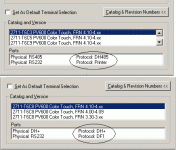Upload from a PanelView 550 HELP!!!
- Thread starter jthornton
- Start date
Similar Topics
I have got a Panel View 300 (2711-K3A19L1) which is currently being used on a production machine. I have not got access to the panelview program...
Hi!
I have a customer with a SLC5/03 and a PanelView 550. I need to extract the application from the PanelView 550, but this model only has two...
I am running AssetCentre CPR9 with 3 agents. All agents are loaded the same. I ran my first big scheduled backup and compare this last weekend...
Hi I have a panelview 550 I want to make some changes to, and I need to find out how to com with it.
I have a allein bradley usb to serieal port...
I going to be working with an Allen Bradley Panelview 550 and need to make sure I have all the right cables and connections to Upload the program...