starshiphorn
Member
What programming technique would use a bit position in a Timer's acc value?
For example T4:0.ACC/1 using RSLogix500 in a SLC
For example T4:0.ACC/1 using RSLogix500 in a SLC
Yes, I am curious why and what type of logic would use bit 1 in a 200 ms timer. I figured it was some type of odd blink rate but I am trying to wrap my head around the specific why as I update a SLC to a Logix.
Yes, I am curious why and what type of logic would use bit 1 in a 200 ms timer. I figured it was some type of odd blink rate but I am trying to wrap my head around the specific why as I update a SLC to a Logix.
Saultgeorge. Do you use a specific bit position in the ACC value in your logic. For example T4:0.ACC/1

Saultgeorge. Do you use a specific bit position in the ACC value in your logic. For example T4:0.ACC/1
If there is a problem addressing the bit level value in T.Acc then I would COP the T.Acc to a INT or bit word. Then you can easily access a single bit.
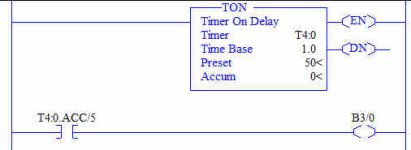
Saultgeorge. Do you use a specific bit position in the ACC value in your logic. For example T4:0.ACC/1
