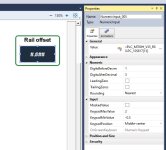Hi
I'm working in Studio 5000 View Designer V9.
The HMI panel im currently using is a 5510, whit physical buttons and functions keys on both side of the screen (L1-6 and R1-6)
I have no problem setting a bool bit in the PLC or changing screen.
But i would like to interact whit an Numeric input field. so that the numerical keyboard opens.
but i have no success whit that.
Is there a way to do that or is this a limitation from the software.
Thanks in advance
I'm working in Studio 5000 View Designer V9.
The HMI panel im currently using is a 5510, whit physical buttons and functions keys on both side of the screen (L1-6 and R1-6)
I have no problem setting a bool bit in the PLC or changing screen.
But i would like to interact whit an Numeric input field. so that the numerical keyboard opens.
but i have no success whit that.
Is there a way to do that or is this a limitation from the software.
Thanks in advance