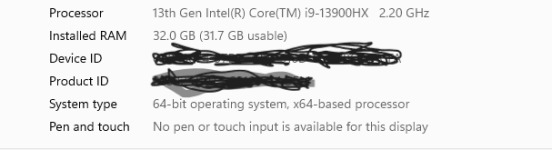drbitboy
Lifetime Supporting Member
Hmm, I had no trouble. If you use with Notepad or Notepad++ to open the .zip archive file that you downloaded, are "7z" the first two characters?
Anyway, attached here is the single file was in that archive. I appended the .txt extension to the filename, which extension you will probably have to remove to use the file.
Anyway, attached here is the single file was in that archive. I appended the .txt extension to the filename, which extension you will probably have to remove to use the file.