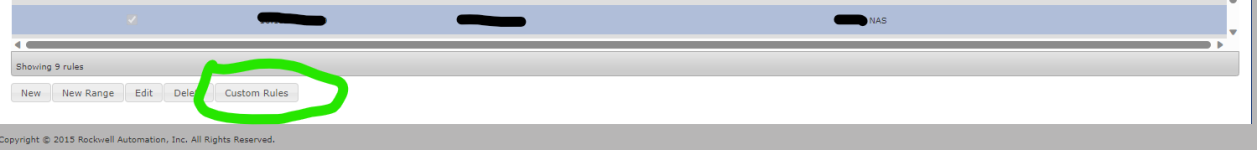PLC Pie Guy
Member
Good morning Folks.
I've been trying to get this to work but something isn't adding up.
I have a basic system that consists of a private machine network with an IP set in the range of 192.168.1.xxx.
I'm using a 1783-NATR to connect to the plant network on 172.16.5.xxx.
It all works perfectly communications wise.
I'm trying to leave the HMI on the 192-machine network and use a NAT rule so we can see it from the LAN to use the VNC viewer. Simply to avoid adding a second Ethernet switch in the cabinet for the Plant LAN.
HMI is a Weintek eMT3105P. It will talk to my PLC from either side of the NATR successfully as desired. I can also PING the HMI while it's connected to either side of the NATR while my PC is on the plant network as expected.
It will NOT connect to the VNC viewer on my PC while going through the NAT module.
Any initial thoughts on why the VNC viewer will not work over NATR while all other communications work as expected?
I know the VNC is running on the HMI as I can connect to it from the machine network.
I've been trying to get this to work but something isn't adding up.
I have a basic system that consists of a private machine network with an IP set in the range of 192.168.1.xxx.
I'm using a 1783-NATR to connect to the plant network on 172.16.5.xxx.
It all works perfectly communications wise.
I'm trying to leave the HMI on the 192-machine network and use a NAT rule so we can see it from the LAN to use the VNC viewer. Simply to avoid adding a second Ethernet switch in the cabinet for the Plant LAN.
HMI is a Weintek eMT3105P. It will talk to my PLC from either side of the NATR successfully as desired. I can also PING the HMI while it's connected to either side of the NATR while my PC is on the plant network as expected.
It will NOT connect to the VNC viewer on my PC while going through the NAT module.
Any initial thoughts on why the VNC viewer will not work over NATR while all other communications work as expected?
I know the VNC is running on the HMI as I can connect to it from the machine network.