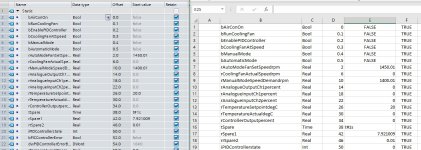You are using an out of date browser. It may not display this or other websites correctly.
You should upgrade or use an alternative browser.
You should upgrade or use an alternative browser.
Wrong format datablocks values in Excel
- Thread starter mulderm
- Start date
Steve Bailey
Lifetime Supporting Member + Moderator
It appears that the start data is getting pasted to the spreadsheet cell as an integer, not a floating point, despite being called "Real" by the DB.
L D[AR2P#0.0]
Lifetime Supporting Member
Was pasting to notepad also wrong format and dot on wrong places?
Siemens sometimes have copied DB symbols and data to single line.
Copy / paste commands again or restarting TIA have solved problem at that time.
If it is new problem and have worked before, what changes / installation have done.
It can e comma / dot settings.
I would try also to openoffice calc.
Siemens sometimes have copied DB symbols and data to single line.
Copy / paste commands again or restarting TIA have solved problem at that time.
If it is new problem and have worked before, what changes / installation have done.
It can e comma / dot settings.
I would try also to openoffice calc.
Definitly something on excel then.
Pasting first to notepad and copying from notepad to excel should make same than pasting directly to excel without formatting choice. (notepad is only text and special formating and characters is lost after copying text again from notepad.)
Are cells marked to text on excel sheet before copyinf there.
Also you should check dot / comma choice from windows regional settings.
What happens if you copy also others rows same time to excel. (Not only start values data row)
Pasting first to notepad and copying from notepad to excel should make same than pasting directly to excel without formatting choice. (notepad is only text and special formating and characters is lost after copying text again from notepad.)
Are cells marked to text on excel sheet before copyinf there.
Also you should check dot / comma choice from windows regional settings.
What happens if you copy also others rows same time to excel. (Not only start values data row)
Is it some kind of error caused by switching of comma and period as number dividers? There are lots of things that could be correct, and I think excel could be using a different one.
https://en.wikipedia.org/wiki/Decimal_separator#/media/File:Thousands_separators.gif
Based on what I see though, it looks like the excel formatting is demanding 3 decimals somehow, regardless of what numbers you paste in. Never seen that before.
https://en.wikipedia.org/wiki/Decimal_separator#/media/File:Thousands_separators.gif
Based on what I see though, it looks like the excel formatting is demanding 3 decimals somehow, regardless of what numbers you paste in. Never seen that before.
Maybe these helps. It looks like you have thousand operator setted as dot.
https://www.officetooltips.com/exce...e_decimal_point_to_a_comma_or_vice_versa.html
https://stackoverflow.com/questions...mber-with-3-decimals-to-full-number-by-itself
https://www.officetooltips.com/exce...e_decimal_point_to_a_comma_or_vice_versa.html
https://stackoverflow.com/questions...mber-with-3-decimals-to-full-number-by-itself
Similar Topics
I am latching and unlatching "result_Data_latch" bit within same rung. Will This copy/move instruction execute correctly??
- Replies
- 4
- Views
- 195
We have a quad monitor setup with FT SE and we are utilizing a header screen at the top of every display. when we open a new page we abort the...
- Replies
- 0
- Views
- 97
Hi all,
I am having an issue with FT View Studio ME when I try to open the propoerties of any object, the size of it is very big and doesn't let...
- Replies
- 0
- Views
- 108
ewrong aka the censored brand of remote access
this thing is kicking my butt and im not sure if i am just irritated enough that i am missing...
- Replies
- 5
- Views
- 634
In Easy Builder Pro:
Unexpected results...
I've got a toggle switch set to trigger a macro to write a specified integer or a 0 depending on the...
- Replies
- 7
- Views
- 2,317