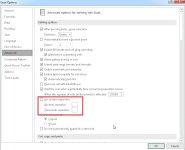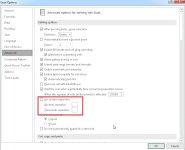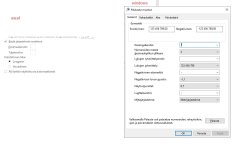As you are dutch, your Windows system settings are likely set to use the comma as decimal separator and semi-colon ; or tab as field separator. Most PLC software follows anglo-saxon convention of point as decimal separator and komma as field separator.
Excel 2016 or the office 365 version should not make a difference indeed. My understanding is that default behaviour of Excel is to follow your Windows settings. You can configure different settings in Excel, but will have to keep checking if this remains set.
There is no single solution, basically you have a few choices and each has pros and cons. Such is life. One option is to do a search and replace in notepad as you have now done. If you don't have to do this every day then this is perfectly fine. Option two is to set custom decimal separator, thousand separator and field separator in Excel. Closing Excel may be required before this takes effect (and check task manager to make sure no instance of Excel is still active in the background, Excel tends to do that a lot !!!). Option three is to change your Windows system settings to use the anglo-saxon notation system wide. Again, a restart is problably required before this takes effect. In case of changed system settings that would be a full Windows restart, not only a fresh start for Excel.
One thing to keep a look at that can make things really confusing: the language bar in Windows and the different configuration options that Windows allows for. If you first start playing around with this it is perfectly possible in Windows that some applications use one locale setting, the other application uses different set of settings, a third does not follow any windows settings at all but overrules these with its' own internal configuration settings. This is both a powerful feature as well as a dangerous pitfall which can make things really confusing by making you think your entire system is set for one way of dealing with decimals and thousand separators but some applications follow these system wide settings while other applications stick to either their own custom settings within the application or a custom set of locale settings that the user has unintentionally set in Windows for this specific application.
On my own computers I was tired of always having to think about this. Therefore, despite being dutch, I have set my windows default formats as anglo-saxon. I have been doing this for years and it is perfectly acceptable for me. Your preference may be different. just try to have a good understanding of the multitude of ways this can be configured.