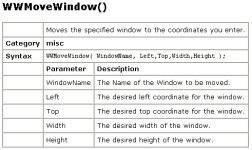Hi everyone!
I am using diferente windows sizes on my aplication, and some of them need horizontal and vertical scrollbars for the user to be able to see the entire content of that window.
I found some information on the web in the TechNote429 but i cant put it working but everytime i write down the script it comes with the error "Expected Assigment" and i cant finish it.
The scripts is the following:
"Horizontal_Position = #HorzScrollBar.Value;
MoveWindow( WindowName, 0 - Horizontal_Position, 0 - Vertical_Position, ThisWindowWidth, ThisWindowHeight);
"
If anyone knows how to solve this or a better way to do it please helpe me out!

I am using diferente windows sizes on my aplication, and some of them need horizontal and vertical scrollbars for the user to be able to see the entire content of that window.
I found some information on the web in the TechNote429 but i cant put it working but everytime i write down the script it comes with the error "Expected Assigment" and i cant finish it.
The scripts is the following:
"Horizontal_Position = #HorzScrollBar.Value;
MoveWindow( WindowName, 0 - Horizontal_Position, 0 - Vertical_Position, ThisWindowWidth, ThisWindowHeight);
"
If anyone knows how to solve this or a better way to do it please helpe me out!