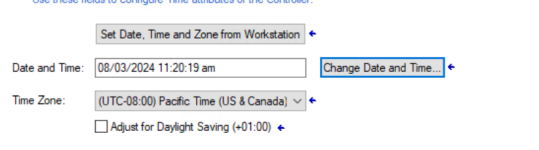You are using an out of date browser. It may not display this or other websites correctly.
You should upgrade or use an alternative browser.
You should upgrade or use an alternative browser.
ControlLogix displays day first
- Thread starter BeepBob
- Start date
TheWaterboy
Lifetime Supporting Member + Moderator
Thats gonna be a regional settings option from windows isn't it?
TheWaterboy
Lifetime Supporting Member + Moderator
OK then, I've not seen that myself.
kekrahulik
Member
Yes, that is exactly how it displays - and no, there's not a way to change it. Somehow took me 29 years to realize that, but after wasting several hours going down a rabbit hole one day, I now know.
Amazed that someone developed it that way. Amazed that I never realized it until lately.
Amazed that someone developed it that way. Amazed that I never realized it until lately.
TheWaterboy
Lifetime Supporting Member + Moderator
kekrahulik
Member
Ok, now you're gunna send me down the rabbit hole again.....thanks
TheWaterboy
Lifetime Supporting Member + Moderator
LOL. I get it. It might be processor specific, this was an L71
kekrahulik
Member
...and now I can't find an example of that...looked at PLC5, L61, L72S -everything looks normal. Maybe it is workstation related?
I remember experiencing some great confusion over PLC dates. I keep wondering if life might be easier when I lose the rest of my memory...
I remember experiencing some great confusion over PLC dates. I keep wondering if life might be easier when I lose the rest of my memory...
TheWaterboy
Lifetime Supporting Member + Moderator
That's what I thought too. Windows Regional settings, but the OP said they are as expected.
Years ago the PLC 5 swapped the the S registers in one FW version or model essentially doing the same thing.
Years ago the PLC 5 swapped the the S registers in one FW version or model essentially doing the same thing.
kekrahulik
Member
That's the bunny hole I went down!Years ago the PLC 5 swapped the the S registers in one FW version or model essentially doing the same thing.
joseph_e2
Member
I've sprained my ankle in that hole before...That's the bunny hole I went down!
TheWaterboy
Lifetime Supporting Member + Moderator
Thanks for the update. We were all curious.I am SO Sorry, false alarm.
I RDP into the workstation that had the days listed first.
I keep looking at my own local workstation.
All is normal......
Similar Topics
Hello everyone, has anyone managed to communicate Twido with Controllogix using the Ethernet connection?
- Replies
- 1
- Views
- 76
I'm trying to integrate a Beckhoff IPC with a Controllogix PLC. There is some documentation, on the Beckhoff website, on how to do a PLC-PLC comms...
- Replies
- 0
- Views
- 141
Why does the controllogix redundancy modules use a single mode fiber vs multimode fiber?
- Replies
- 1
- Views
- 116
Hello,
I have two 16 point input cards and 1 16 point output card showing module faulted on my IO tree in Logix Designer.
The fault code is...
- Replies
- 7
- Views
- 245
Hello,
My associate and I are trying to sync up two ControlLogix racks (7-slot chassis) with identical modules. We are able to see the secondary...
- Replies
- 4
- Views
- 248