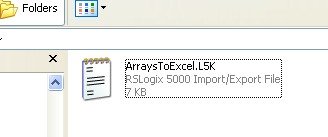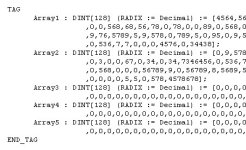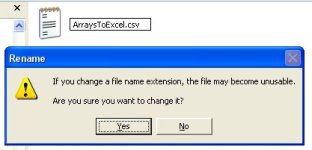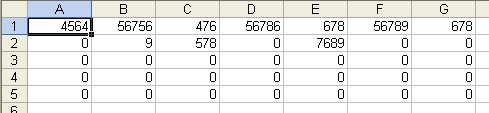Copy & paste from rslogix 5000 to excel
- Thread starter chrisk_81
- Start date
Similar Topics
This is a real simple interface problem.
Typically when I'm developing in ladder I will Ctrl+C an instruction and Ctrl+V, the new instruction will...
Hello.
I am using RSLogix 5000 v24.00
I have two instances open and running, with two different programs.
In one of my programs I have a large...
I'm stumped. I have to make 95 copies of a rung and edit each of them. This shouldn't be a problem (SLC5/05) using on-line or off-line editing...
Good Morning.
Has anyone successfully copied and pasted routines and or tags between virtual machines.
I am using RSLogix 5000 V15 on one VM...
To copy a tag name in S5k we can,
*right click an instruction
*open the edit properties dialog box
*and then copy the tag name text
If we...