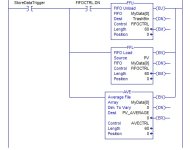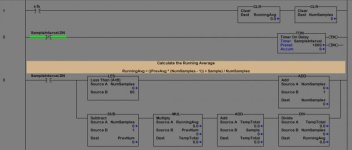A code Newbie
- Thread starter Fishbone
- Start date
Similar Topics
Hi there,
I'm new to plc programming and was wondering why I get this error code when I run my simulation for these temperature sensors?
What I'm...
Hi All,
Someone at work has put a PLC system on my desk, that's just been taken off an idle production line.
He said "It's an S7 PLC. We don't...
hello,
I'm a student and for my final grade I have to repare a sepro robot. the only problem I have for now is that i have an error code 3...
I received an email from a student with the following code attached. This is supposed to control a floodgate system, and supposed to be written...
I have a machine which is undergoing upgradation. As part of the process two SEW drives are being replaced., existing Gen B with new Gen C. The...