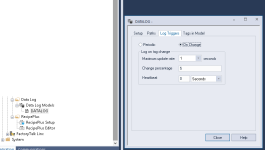I used theautomationblog step by step to get this datastore to change the screen back to the original initial screen. I keep getting "NO SCREEN SELECTED"
Created two macros:
1st macro
under the datastore screen settings under the behavior tab, to set the global connection tag(remote display number) to the screen number of the original startup initial screen.
2nd macro
under the original initial startup screen setting, under behavior tab. set 0 to the global connection tag(remote display number).
the startup display is the newly made Datastore display.
all displays have unique numbers.
why i am getting "NO SCREEN SELECTED"?
Created two macros:
1st macro
under the datastore screen settings under the behavior tab, to set the global connection tag(remote display number) to the screen number of the original startup initial screen.
2nd macro
under the original initial startup screen setting, under behavior tab. set 0 to the global connection tag(remote display number).
the startup display is the newly made Datastore display.
all displays have unique numbers.
why i am getting "NO SCREEN SELECTED"?