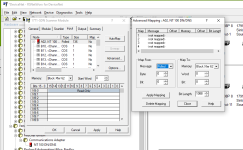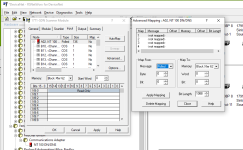For those of you unfamiliar with the PLC-5 DeviceNet scanner, it had a much bigger memory than most modules. The way that you could distinguish chunks of that memory in the program is by the size of the Block Transfer instruction used to transfer it to and from the PLC-5.
The most important cheat sheets are on Pages 19 and 21 of the User Manual. It's hard to do tables here on PLCTalk so I'll summarize that the status data and mapped field device Input data are accessible via block transfers:
BT 62 holds the Module Status Register in Word 0
BT 62 also holds Words 1-61 of mapped input data
BT 61 holds Words 62-122
BT 60 holds Words 123–182
BT 59 holds Words 183–241
BT 58 holds Words 242–299
BT 57 holds Words 300–356
There are no BT's 56,55,54,53
BT 52 holds the Device Failure Table
BT 51 holds the Device Active Table
If you want less data, a BT sized 1-50 will return the first 1-50 words that otherwise would have been in BT 62.
--------------------------------------------------------------
Now, back to the application and how RSNetworx gets tricky with units and offsets.
You should be able to map 61 x 2 = 122 bytes of field device input data into Block Transfer 62. Remember that the first word of BT62 is reserved (styled "Read Only" in the PLC-side address display) for the sixteen-bit Module Status Word.
So that's the first map segment in the Advanced Mapping window: the polled data starting at Byte 0, going into the available input data section of BT62 starting at Byte 0. The Length in bits is 122 x 8 = 976 bits.
I don't like that it says the target is "Byte 0 Bit 0" of BT62, because the first word is actually reserved and addressed to N9:0 over on the left, but that's how it works. The first word of data from the NT100 will go into N9:1.
Then you should be able to map the next 7 words of data (you have a total of 68 words = 136 bytes = 1088 bits) into the first 7 words of BT61.
So the second map segment should start at Byte 122 of the Polled input data, and be mapped to Byte 0 of BT 61, length 7x2x8 = 112 bits.
It's late and I don't have scratch paper or an illustration tool, but that makes sense to me.