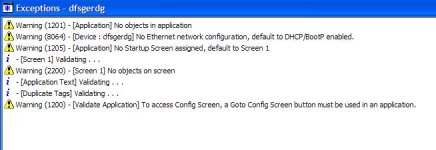rwy34ils
Member
I have a PanelView 600, 2711-T6C20-L1 and PanelBuilder32. The panel has Ethernet and printer ports.
I am trying to download to the panel. It is my first time doing this. I am using the printer port on the panel and com 4 on my PC. I have set the printer to 'disabled' on the panel. The baud rate, etc. matches. No way can I get them communicating. Does the PanelView communicate through RSLinx for this? Where do I set the com port to 4 in the PanelBuilder?
Lost & confused...
Thanks!!!!!
I am trying to download to the panel. It is my first time doing this. I am using the printer port on the panel and com 4 on my PC. I have set the printer to 'disabled' on the panel. The baud rate, etc. matches. No way can I get them communicating. Does the PanelView communicate through RSLinx for this? Where do I set the com port to 4 in the PanelBuilder?
Lost & confused...
Thanks!!!!!