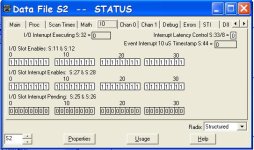Hi,
I am trying to make some modifications on the existing plant application. I have set up the demo system in the office to test these modificaitons. I only have Power supply, PLC and rack similar to the plant but I DO NOT have any IO cards which exist in plant application. As soon as I download and try to put PLC in run mode it goes in to FAULT mode and returns following major fault message.
"Module 2 which is required for the user program is detected as missing or removed."
It seems that program is looking for IO cards that I dont have installed in the rack on demo system at my office. Is there anyway I can go online and test modifications by disabling these IO cards or is there any other alternative to get rid of this fault and put processor in RUN mode?
Thanks,
JNS
I am trying to make some modifications on the existing plant application. I have set up the demo system in the office to test these modificaitons. I only have Power supply, PLC and rack similar to the plant but I DO NOT have any IO cards which exist in plant application. As soon as I download and try to put PLC in run mode it goes in to FAULT mode and returns following major fault message.
"Module 2 which is required for the user program is detected as missing or removed."
It seems that program is looking for IO cards that I dont have installed in the rack on demo system at my office. Is there anyway I can go online and test modifications by disabling these IO cards or is there any other alternative to get rid of this fault and put processor in RUN mode?
Thanks,
JNS