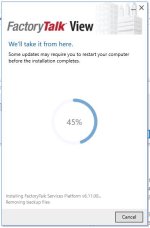Vlad Romanov
Member
Hi all,
I'm installing FTView Studio ME v11 on a Virtual Machine. Using VMWare Workstation running Windows 10 (latest updates).
The installation begins correctly and gets to 45%. At that point, it becomes stuck with the "Removing backup files" message at the bottom. The installation times out after 15 minutes or so; the only option is to "retry" at which point it remains stuck for another 15 minutes.
Re-installed the VM and redownloaded a new copy of the software from Rockwell.com...
Any ideas?
Cheers,
Vlad
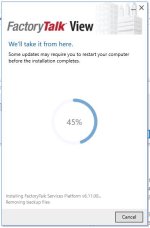
I'm installing FTView Studio ME v11 on a Virtual Machine. Using VMWare Workstation running Windows 10 (latest updates).
The installation begins correctly and gets to 45%. At that point, it becomes stuck with the "Removing backup files" message at the bottom. The installation times out after 15 minutes or so; the only option is to "retry" at which point it remains stuck for another 15 minutes.
Re-installed the VM and redownloaded a new copy of the software from Rockwell.com...
Any ideas?
Cheers,
Vlad