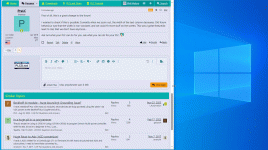You are using an out of date browser. It may not display this or other websites correctly.
You should upgrade or use an alternative browser.
You should upgrade or use an alternative browser.
***HUGE PLCs.net forum upgrade coming mid-February***
- Thread starter Phil Melore
- Start date
TheWaterboy
Lifetime Supporting Member + Moderator
I like the moderation dialog. All the options in once place so it's not a 2 step process to boot an obvious spammer.
I like the email notifications but the clickable link at the top was not immediately obvious.
Nice work Phil, very much appreciated and grateful you stuck with this BBS format and not the SalesForce template that is all about style and flash but poor on function. (AB site for example)
I like the email notifications but the clickable link at the top was not immediately obvious.
Nice work Phil, very much appreciated and grateful you stuck with this BBS format and not the SalesForce template that is all about style and flash but poor on function. (AB site for example)
TheWaterboy
Lifetime Supporting Member + Moderator
May I suggest one more thing? Limit the signature field to a few lines or a specific height, some are too long and disturb the flow. sure I can turn them off but this is middle ground.
busarider29
Lifetime Supporting Member
Navigated to the website today for the first time in a couple weeks, and.....Wow! What's this?!? A modern looking website with modern controls and visuals? No way!! Woo-hoo!!! It felt like being instantly transported from the year 1997 to the present day! Kinda how I felt after moving away from WinForms and moving to WPF. Or how I felt after moving away from RSLogix world and into TwinCAT world!  Smart-ass comments aside, nice work! Looks great!
Smart-ass comments aside, nice work! Looks great!
OkiePC
Lifetime Supporting Member
I just want to say you did an outstanding job bringing everything over from the old forum. Even my 96% full message box still has all those old messages in it, the look and feel is familiar enough that I'm not lost here and the website operation seems to be smooth and clean. Great Job Phil!
OkiePC
Lifetime Supporting Member
First of all, this is a great change to the forum!
I wanted to check if this is possible: Currently when we zoom out, the width of the text column decreases. Old forum behaviour was that the width is non-constant, and we could fit more stuff on the screen. This was a great feature(At least to me) that we don't have anymore..
Attaching image, one with normal zoom, second with more zoom. Now there is a lot more whitespace.

I wanted to check if this is possible: Currently when we zoom out, the width of the text column decreases. Old forum behaviour was that the width is non-constant, and we could fit more stuff on the screen. This was a great feature(At least to me) that we don't have anymore..
Attaching image, one with normal zoom, second with more zoom. Now there is a lot more whitespace.

Attachments
Phil Melore
Administrator
Thanks for the suggestion!I have one suggestion:
Can we get a header button to jump to the live Q&A like in my mockup pictured?
View attachment 68225
I see where you're driving and understand the value but if I add a tab there it goes to the mobile view pull down menu as well which isn't necessarily the best option. I might be able to have it show only when screen is wider than x pixels though to avoid the mobile issue. I'll have to mess around when I get a few...

OkiePC
Lifetime Supporting Member
I just noticed that clicking on Home or clicking on Forums (not the drop-down arrow, but the text) do the exact same thing. Could maybe the Forums button jump to Live Q&A?
TheWaterboy
Lifetime Supporting Member + Moderator
Or make "Home" destination user configurable?I just noticed that clicking on Home or clicking on Forums (not the drop-down arrow, but the text) do the exact same thing. Could maybe the Forums button jump to Live Q&A?
Phil Melore
Administrator
First of all, this is a great change to the forum!
I wanted to check if this is possible: Currently when we zoom out, the width of the text column decreases. Old forum behaviour was that the width is non-constant, and we could fit more stuff on the screen. This was a great feature(At least to me) that we don't have anymore..
Attaching image, one with normal zoom, second with more zoom. Now there is a lot more whitespace.
View attachment 68230
How are you getting that?
It's a responsive design meaning it responds by resizing to whatever screen size is being used since phones, tablets, monitors, etc are all different. If I resize my screen as shown attached here it responds by resizing as it should. But once it hits x (maybe 980 pixels?? I forget) it stops widening.
Attachments
TheWaterboy
Lifetime Supporting Member + Moderator
My screen resolution is 3546x2234 pixels. 2021 MacbookPro 16".How are you getting that?
It's a responsive design meaning it responds by resizing to whatever screen size is being used since phones, tablets, monitors, etc are all different. If I resize my screen as shown attached here it responds by resizing as it should. But once it hits x (maybe 980 pixels?? I forget) it stops widening.
Widening my browser after about 2000 pixels seems to be your x with 100% zoom on chrome.
Is the 'x' a value you can change to be infinite(For all intents and purposes)?
Phil Melore
Administrator
Same here Phil, I have BIG monitor and it stops expanding at 1180 pixels wide. The Header expands, but nothing else.
OK, I checked into worldwide desktop screen resolution stats and while width of 1920 pixels was the leader if I set the forum to that it looks likeIs the 'x' a value you can change to be infinite(For all intents and purposes)?
So, I've moved it up to #2 which is 1366 pixel width. Still not a mile wide lol but hopefully a nice compromise. (It was 1200 pixels wide)

Desktop Screen Resolution Stats Worldwide | Statcounter Global Stats
This graph shows the stats of desktop screen resolutions worldwide based on over 5 billion monthly page views.
Thanks,
Phil Melore
Administrator
Sure, I can see the value too. I'll try doing thatI just noticed that clicking on Home or clicking on Forums (not the drop-down arrow, but the text) do the exact same thing. Could maybe the Forums button jump to Live Q&A?
That would be useful... but sadly way above my programming ability. I'm more a jack of many trades but master of none kinda guyOr make "Home" destination user configurable?
Similar Topics
I have a Beckhoff PLC with many AI modules. Most devices are loop powered using the same +24 VDC power as the Beckhoff Bus Coupler and all is...
- Replies
- 5
- Views
- 669
The plc model im using is CP2E-N
Using a CP2W-CIFD02 to program Omron Multi-power controller. With RS 485.
Since im a beginner in PLC, i just...
- Replies
- 4
- Views
- 1,365
I have a .ACD written for a ControlLogix L71 w/ firmware 29 with many structured text AOIs and subroutines.
I need to have these converted to...
- Replies
- 2
- Views
- 1,596
Dear all,
I'm not familiar with Allen Bradley PLC, so can someone suggest a suitable AB PLC or PAC that can afford the following I/O:
Digital...
- Replies
- 4
- Views
- 4,172
Hi all,
We have a new cell in operation and it's using a panelview plus 1000. We recieved the backup files for the PLC and HMI.
We made several...
- Replies
- 5
- Views
- 6,313