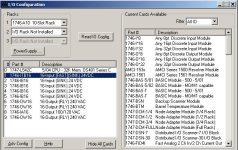wildswing
Member
Hey fellas,
I currently have a 1747-L542C SLC 5/04 OS401 Series C in a 10 slot chassis. The chassis is filled with 16 point discrete IO modules. Pic of IO config attached.
We need to expand. Existing IO is only 144 points. Docs say it can handle 4096, so that's not an issue. Am I reading that right?
Unfortunately the existing enclosure, in which the chassis is housed, is also full, so we'll have to add another enclosure nearby. What are my options?
1 - I'm aware of the 1746-C# interconnect cables.
> Do these just connect chassis backplane to chassis backplane or do they take up any chassis space (slots)?
> 4 feet is the max length? We might need to go further than that.
> How are the extended chassis modules addressed? Just like the local ones, just slot numbers goes up by 1, or is there a rack number?
> Does the cable provide power or does the extended rack require a power supply?
2 - I also see that the SLC can support remote IO using a 1747-ASB. Would this take up 1 slot in the existing chassis, or do I use the port on the processor for the scanner and the ASB goes in the remote chassis? Note: The existing DH+ port on the SLC is being used for programming & comms with a PLC5 and HMI.
3 - Just thought of something after reading another SLC expansion thread. Change out 16 pt modules for 32. For example the four IB16 modules could be condensed to two IB32. Right? The IA16 doesn't seem to have a 32 point counterpart. Nor does the OW16. That would free up 2 slots. Might be enough is we fill them with 32 point modules.
I may have just answered my own question.
Regardless, any advice you can provide would be very much appreciated. Thanks in advance.
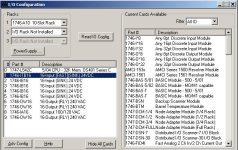
I currently have a 1747-L542C SLC 5/04 OS401 Series C in a 10 slot chassis. The chassis is filled with 16 point discrete IO modules. Pic of IO config attached.
We need to expand. Existing IO is only 144 points. Docs say it can handle 4096, so that's not an issue. Am I reading that right?
Unfortunately the existing enclosure, in which the chassis is housed, is also full, so we'll have to add another enclosure nearby. What are my options?
1 - I'm aware of the 1746-C# interconnect cables.
> Do these just connect chassis backplane to chassis backplane or do they take up any chassis space (slots)?
> 4 feet is the max length? We might need to go further than that.
> How are the extended chassis modules addressed? Just like the local ones, just slot numbers goes up by 1, or is there a rack number?
> Does the cable provide power or does the extended rack require a power supply?
2 - I also see that the SLC can support remote IO using a 1747-ASB. Would this take up 1 slot in the existing chassis, or do I use the port on the processor for the scanner and the ASB goes in the remote chassis? Note: The existing DH+ port on the SLC is being used for programming & comms with a PLC5 and HMI.
3 - Just thought of something after reading another SLC expansion thread. Change out 16 pt modules for 32. For example the four IB16 modules could be condensed to two IB32. Right? The IA16 doesn't seem to have a 32 point counterpart. Nor does the OW16. That would free up 2 slots. Might be enough is we fill them with 32 point modules.
I may have just answered my own question.
Regardless, any advice you can provide would be very much appreciated. Thanks in advance.