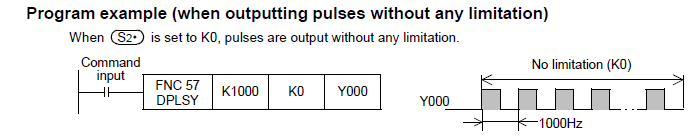fergieomki
Member
I'm doing a project which is controlling a stepper motor through FX3U and HMI. I use PLSY function to create pulse for the motor driver. And i want my motor to run whenever i press the bit switch on GT simulator and not release it. But PLSY function can't create a pulse train whenever it has finished its preset pulses. I know pwm can do what i want but i want to control preset pulses whenever i press and release bit switch.
i'm very appreciate any comment and sorry for my bad english.
i'm very appreciate any comment and sorry for my bad english.