You are using an out of date browser. It may not display this or other websites correctly.
You should upgrade or use an alternative browser.
You should upgrade or use an alternative browser.
Red Lion flashing indicator
- Thread starter JeffKiper
- Start date
MATT116
Member
Xtag==1
OkiePC
Lifetime Supporting Member
Note: This example was created by first setting up the Tag Format as Two-State and assigning Text for the On State and Off State, and setting up the default colors for the tag.
Then I just drag and drop it on screen, bump the font size around and align it, then drill into the tag settings. On the Data Tab, I check all the Get From Tag options.
And the Magik okkurs on the Figure Tab:

Then I just drag and drop it on screen, bump the font size around and align it, then drill into the tag settings. On the Data Tab, I check all the Get From Tag options.
And the Magik okkurs on the Figure Tab:

Last edited:
MATT116
Member
yea that will just turn it on. I thought your were wanting to enable the flashing based on a tags status
MATT116
Member
Are you wanting to flash an indicator from the Primitives menu?
I have done this before but that was in C2 in fact I think found a example of how to do this on RedLions website they have some samples you can download
I have done this before but that was in C2 in fact I think found a example of how to do this on RedLions website they have some samples you can download
OkiePC
Lifetime Supporting Member
If you want the whole object to blink, then you can use the Visible Property:
Hey Kool, I just figured out I can put a comment in the field after the system Flash function...
Works Perfekt in the emulator...the whole group flashes twice a second...
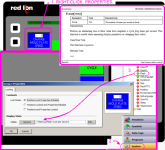
Hey Kool, I just figured out I can put a comment in the field after the system Flash function...
Works Perfekt in the emulator...the whole group flashes twice a second...
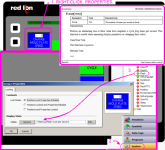
Last edited:
You pointed me in the right direction. I used 2 images.
1st was the image off state image of an indicator. 2nd was the on state with a little bit of code "if (Tag1)return Flash(2);"
So when my E-Stop is not active I get the first image. When it is active I get the first and second alternating. Is there a better way to do this?
1st was the image off state image of an indicator. 2nd was the on state with a little bit of code "if (Tag1)return Flash(2);"
So when my E-Stop is not active I get the first image. When it is active I get the first and second alternating. Is there a better way to do this?
seeigecannon
Member
I know this is old, but it came up when I was looking to do this. The way I was able to pull this off was to just use the system clock with Complex Code.
If you use "return GetSec(GetNow())%2;" and put your tag in there then it will blink once a second to the system clock. From there you could include the original indicator to get something like "return GetSec(GetNow())%2&&yourBoolTag;" Unfortunately, the fastest blink rate is one second as they don't have a GetMilisec() function.
If you use "return GetSec(GetNow())%2;" and put your tag in there then it will blink once a second to the system clock. From there you could include the original indicator to get something like "return GetSec(GetNow())%2&&yourBoolTag;" Unfortunately, the fastest blink rate is one second as they don't have a GetMilisec() function.
drbitboy
Lifetime Supporting Member
If it is flashing acceptably close to a .5Hz 50% duty cycle using the low bit of that second-of-minute integer, then is Red Lion running this code at a dozen Hz or more?
In which case it might be possible to calibrate the mean cycle time and use a counter to get it to flash at 1Hz or better; it won't be millisecond accuracy, but it might be good enough.
In which case it might be possible to calibrate the mean cycle time and use a counter to get it to flash at 1Hz or better; it won't be millisecond accuracy, but it might be good enough.
seeigecannon
Member
I was not able to see the above images as I was not logged in when I first found this page. It looks like OkiePC has the best solution with Flash(), so "return Flash(1)&&yourBoolTag;" will do the same thing as "return GetSec(GetNow())%2&&yourBoolTag;". The difference is Flash() requires an int, so it cant go slower than once/second while the GetSec() method can only go slower than once/second.
BryanG
Member
Or you can use the DispCount system variable, something like this:
The lower the number given with DispCount the faster the flash.
Code:
yourBoolTag && DispCount.3drbitboy
Lifetime Supporting Member
Or you can use the DispCount system variable, something like this:
The lower the number given with DispCount the faster the flash.Code:yourBoolTag && DispCount.3
Whoa. +1!
Similar Topics
While they came up quickly with a fix for the alarm date issue quickly I will have to drive around for a week or so, burning up a lot of fuel...
- Replies
- 4
- Views
- 265
From the Red Lion website, after some customer enquiries in the last week or so...
Rev. March 25, 2024 [18:30]
Just thought it might help a...
- Replies
- 9
- Views
- 279
How do you install update on Red Lion Crimson ver 3.1. Do I just need to run the exe file on the host server?
- Replies
- 1
- Views
- 107
Hello All,
I need the ability to remotely reboot a Red Lion CR3000 HMI. Due to some graphics issues when the database is updated the HMI must be...
- Replies
- 4
- Views
- 219
I'm trying to use a Red Lion Cub counter (Cub5B00) as a counter and give the cub's counts to a Graphite G12 PLC/HMI to display. After about an...
- Replies
- 1
- Views
- 111



