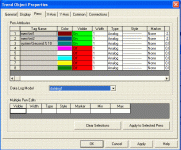Help programming a pvp 700
- Thread starter stu
- Start date
Similar Topics
Hi all,
i am the new controls guy at the plant and i have inherited a pc from the previous controls guy with Siemens tia portal version 16 and 17...
Hi can you help, have a book stitching machine with collates pages in 8 stages.
I have installed a camera system that will give an input to...
I don't have much experience in programming. I can do simple configuration.
it is like this. i want to add something to the existing ladder...
Hello there,
I'm practically new to the PLC world, I'm quite familiar with Siemens TIA Portal but I'm currently tasked to program Schneider PLCs...
Hello All,
As you can guess by the title I am a total noob to programming PLC's. So my problem is that I have an old Pallet wrapper that uses an...