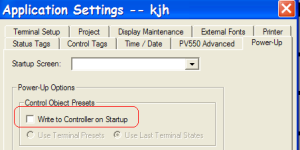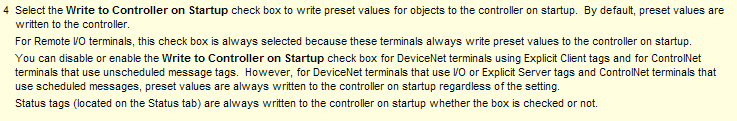I have a Panelview application using Numeric Entry to send integer files to SCP blocks to calibrate sensors. My problem is when the PV boots from power up the "tag initial value"
resets all min/mav scales to zero. I have loaded the presets from the first calibration in as a work around but want to know if there is a way to manipulate this data, maybe with the display tag. I want to load the integers from the key pad entry button and would like to keep the last data there on a power-up....Thanks
resets all min/mav scales to zero. I have loaded the presets from the first calibration in as a work around but want to know if there is a way to manipulate this data, maybe with the display tag. I want to load the integers from the key pad entry button and would like to keep the last data there on a power-up....Thanks