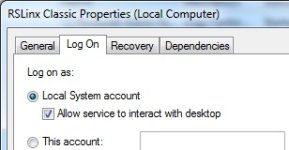Dear Friends,
I am running RSLinx on windows server 2008 and I am unable to start RSLinx as service. I have tried to start using RSLinx control panel, but it couldn't start. However, I was successfully able to start RSLinx as a service earlier and I am facing this problem since past one week.
But I can still able to start RSLinx as an application.
Could any one suggest me what could be the known issue and why do you think I am facing this problem, that would be really appreciated.
One more thing, I have unistalled RSLinx and installed it back again but still the same problem.
Thank you for your time.
I am running RSLinx on windows server 2008 and I am unable to start RSLinx as service. I have tried to start using RSLinx control panel, but it couldn't start. However, I was successfully able to start RSLinx as a service earlier and I am facing this problem since past one week.
But I can still able to start RSLinx as an application.
Could any one suggest me what could be the known issue and why do you think I am facing this problem, that would be really appreciated.
One more thing, I have unistalled RSLinx and installed it back again but still the same problem.
Thank you for your time.