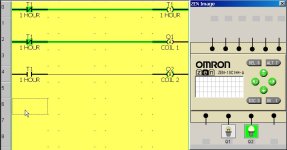Maintenance Man
Member
Hi to all.
At my new job, they asked me to write a simple program using an Omron ZEN. The software they are using is Zen support software version 3.00. I have never worked with a ZEN. I am used to Allen Bradley. The program is very simple in which one coil actuates for 40 seconds every hour then in an hour another coil actuates for 40 seconds on a continues loop. So the way the program is suppose to work is in an hour one coil actuates for 40 seconds then shuts off. In another hours the second coil actuates for 40 seconds then shuts off. And after another hour the first one actuates again for 40 seconds then shuts off. This cycle is suppose to be on a continues loop. Any help on how I should write this program would be of great help. Thank you everyone.