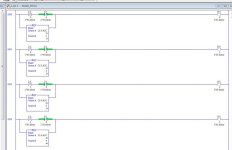crossfire_softwarez
Member
OK I am not so new to PLC, but have always been on SIM.
Now I have a Micrologix 1000, 20 I, 12 O
I wrote a program to monitor 4 inputs. and turn on outputs
1 - turn on relay 1 & 2
2 - Turn on Relays 3,4,5 & 6
3 - Turn on relays 7 & 8
4 - Turn on relays 9 & 10
5 - Run counter, turning on relays 1-10 (when 1 is on the rest are off)
switches 1-4 work great, when that part is the only one programmed
switch 5 work great, when that part is the only one programmed
but when the whole program is in, switches 1,2 & 3 do nothing
switch 4 only turns on relay 10
didn't test switch 5, because 5 wont matter if 1-4 don't work...
Questions are:
1. Why does a complete program STOP 1/2 of it from working
2. how to make this work.
3. as I only know how to make "main prog" is there a way to get main program to load and run other progs in the same PLC....thinking multiple smaller programs would work better then one big one...
if need be I can either upload the RSS, (rslogix) or screen shot my programs.
Thank you all!
Crossfire
Now I have a Micrologix 1000, 20 I, 12 O
I wrote a program to monitor 4 inputs. and turn on outputs
1 - turn on relay 1 & 2
2 - Turn on Relays 3,4,5 & 6
3 - Turn on relays 7 & 8
4 - Turn on relays 9 & 10
5 - Run counter, turning on relays 1-10 (when 1 is on the rest are off)
switches 1-4 work great, when that part is the only one programmed
switch 5 work great, when that part is the only one programmed
but when the whole program is in, switches 1,2 & 3 do nothing
switch 4 only turns on relay 10
didn't test switch 5, because 5 wont matter if 1-4 don't work...
Questions are:
1. Why does a complete program STOP 1/2 of it from working
2. how to make this work.
3. as I only know how to make "main prog" is there a way to get main program to load and run other progs in the same PLC....thinking multiple smaller programs would work better then one big one...
if need be I can either upload the RSS, (rslogix) or screen shot my programs.
Thank you all!
Crossfire