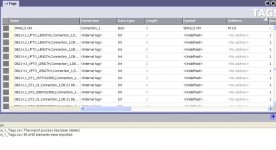ian.milling
Member
Having difficulties importing a CSV file into WinCC.
All the data from my CSV file is being populated in the first column(name)
Using tabas the seperator of the CSV. Have tried changing it to ; and putting a column of ; in the csv between the data ranges.
See attached Jpeg..... What am i doing wrong?
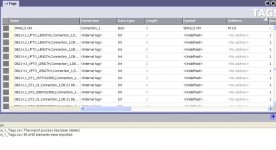
All the data from my CSV file is being populated in the first column(name)
Using tabas the seperator of the CSV. Have tried changing it to ; and putting a column of ; in the csv between the data ranges.
See attached Jpeg..... What am i doing wrong?