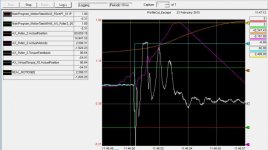memberpeace
Member
Hi
I am new to the motion control. We have two kinetix 7000 which are controlled by controllogix 5000.
Both servo drives mostly work fine either on their own or in gear mode but motion needs a little bit of configuration or tuning in one of the movement they are involving. I am using MAG instruction to gear the slave servo drive to the master. I am using 1.15 – 1.2 gear ratio rate according to the positioning in this particular gearing. Slave accelerates and catches the master on move then it needs to break MAG instruction and jumps into MAM instruction. The way the slave makes the jump from one to another the speed goes to half or nearly 0 and then accelerates that’s where I have the problem with. We don’t need a deceleration and acceleration. We just need an acceleration from where MAM instruction started.
I changed Master Reference in MAG from Actual to Command which has been suggested in Rockwell website for smooth move. Then I made acceleration rate same both in MAG and MAM instructions.
And my ideas stop there. I need your suggestions or your experiences in doing the right thing. I think torque value makes this happening but I am still not sure.
I attached the graphics from rslogix5000 showing MAG and MAM *.IP (red and green lines), speed in purple and torque in white
Thanks for your help
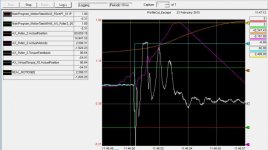
I am new to the motion control. We have two kinetix 7000 which are controlled by controllogix 5000.
Both servo drives mostly work fine either on their own or in gear mode but motion needs a little bit of configuration or tuning in one of the movement they are involving. I am using MAG instruction to gear the slave servo drive to the master. I am using 1.15 – 1.2 gear ratio rate according to the positioning in this particular gearing. Slave accelerates and catches the master on move then it needs to break MAG instruction and jumps into MAM instruction. The way the slave makes the jump from one to another the speed goes to half or nearly 0 and then accelerates that’s where I have the problem with. We don’t need a deceleration and acceleration. We just need an acceleration from where MAM instruction started.
I changed Master Reference in MAG from Actual to Command which has been suggested in Rockwell website for smooth move. Then I made acceleration rate same both in MAG and MAM instructions.
And my ideas stop there. I need your suggestions or your experiences in doing the right thing. I think torque value makes this happening but I am still not sure.
I attached the graphics from rslogix5000 showing MAG and MAM *.IP (red and green lines), speed in purple and torque in white
Thanks for your help