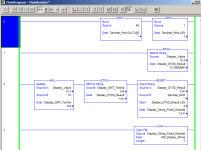I am trying to print from a Compact Logix PLC to a serial printer (a point of sale type printer - you send it ascii characters to print).
Is there any way to format a real number in RSLogix5000? I need to print the weight to .1 precision.
I can easily format the number for display on the panelview plus... Does anyone know how to send this formatted string back to the PLC? I tried a macro similar to "/*N:4 {weight} NOFILL DP:1*/" but it did not run.
Thank you! , any help would be appreciated.
, any help would be appreciated.
Is there any way to format a real number in RSLogix5000? I need to print the weight to .1 precision.
I can easily format the number for display on the panelview plus... Does anyone know how to send this formatted string back to the PLC? I tried a macro similar to "/*N:4 {weight} NOFILL DP:1*/" but it did not run.
Thank you!