You are using an out of date browser. It may not display this or other websites correctly.
You should upgrade or use an alternative browser.
You should upgrade or use an alternative browser.
TIA Portal v18: Calendar date display in UK format?
- Thread starter Mas01
- Start date
It follows the currently active Windows format.
This depends on the regional settings for the user that is currently logged in.
It also means that you may see something different on the Windows PC and on the Panel.
If you have setup English UK as the language, and this language is selected on the Panel, the various language dependent formats changes accordingly.
This depends on the regional settings for the user that is currently logged in.
It also means that you may see something different on the Windows PC and on the Panel.
If you have setup English UK as the language, and this language is selected on the Panel, the various language dependent formats changes accordingly.
It follows the currently active Windows format.
This depends on the regional settings for the user that is currently logged in.
It also means that you may see something different on the Windows PC and on the Panel.
If you have setup English UK as the language, and this language is selected on the Panel, the various language dependent formats changes accordingly.
I came to this thread to type pretty much exactly that, or at least that's true for Comfort. Never tried with basic.
so, uh, yeah. What he said. :nodi:
I can't recall if that's something you set in the regional settings in the control panel, or if it follows the language/locale.
Puddle
Member
I think the default is US English. My computer is set to English English and TIA language setting is just "English" (no localisation). Doesn't affect anything that I've found until you find the displayed date in the wrong format, but every new project defaults to US English.
In "Project Tree > Project Languages" you can set the language to UK English to change the date format but because this is a whole new language from TIA's point of view, no project texts will be carried over. I believe you also have to remove the US English language from the project too as I found it won't change the date format with both in there, even with UK as the default.
In "Project Tree > Project Languages" you can set the language to UK English to change the date format but because this is a whole new language from TIA's point of view, no project texts will be carried over. I believe you also have to remove the US English language from the project too as I found it won't change the date format with both in there, even with UK as the default.
Mas01
Member
Okay, chaps, I might come back to this later.
Just asked in case it was an easy fix, but it might take some time by the look of it.
Just asked in case it was an easy fix, but it might take some time by the look of it.
Last edited:
Okay, chaps, I might come back to this later.
Just asked in case it was an easy fix, but it might take some time by the look of it.
Plus side is, it isn't any more work to fix later than now
At some point you'd need to export all the project texts and import them in the new language. It isn't HARD (maybe 10 button clicks?) as much as it is Just One More Thing.
Mas01
Member
Sorry everyone, I'm resurrecting this old thread - because "I'll do it later" has now become "I need to do it now".
Any pointers for how to get date to display in UK format? dd/mm/yyyy?
Currently set to US format by default which will really confuse the operator (despite the fact my user manual currently says "Warning: Dates are displayed in US format")...unless I can change it to UK.
I will check the HMI 'settings' in case that is the place where it needs setting to UK.
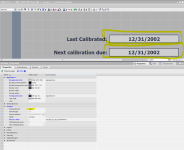
Any pointers for how to get date to display in UK format? dd/mm/yyyy?
Currently set to US format by default which will really confuse the operator (despite the fact my user manual currently says "Warning: Dates are displayed in US format")...unless I can change it to UK.
I will check the HMI 'settings' in case that is the place where it needs setting to UK.
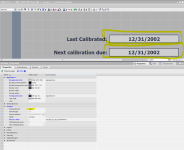
Last edited:
L D[AR2P#0.0]
Lifetime Supporting Member
Create your own date format string e.g. 11 Oct 2023 then no one is guessing when 11/10/2023 is.
Mas01
Member
Create your own date format string e.g. 11 Oct 2023 then no one is guessing when 11/10/2023 is.
Not a bad idea. I'll give it some thought.
I mean...we could always use the ISO standard for date and time...
Mas01
Member
Anyone know the instruction I need to use for converting type Date to type String?
Is this even possible?
Is this even possible?
Last edited:
Puddle
Member
I have done this successfully a few times, but it means that all language settings (Project Tree > Languages & resources > Project languages) in the whole project must be English (United Kingdom). The default is English (United States).
If you change the language on a heavily commented project, you need to move everything you've typed using the Project texts resource. This brings up a table and everything from the newly added language will be blank.
After you've done everything, untick English US and make sure both Editing language and Reference language are changed.
Very important to take a backup before you do this, it affects all HMI labels, tag names and I think rung comments too.
If you change the language on a heavily commented project, you need to move everything you've typed using the Project texts resource. This brings up a table and everything from the newly added language will be blank.
After you've done everything, untick English US and make sure both Editing language and Reference language are changed.
Very important to take a backup before you do this, it affects all HMI labels, tag names and I think rung comments too.
Mas01
Member
I have done this successfully a few times, but it means that all language settings (Project Tree > Languages & resources > Project languages) in the whole project must be English (United Kingdom). The default is English (United States).
If you change the language on a heavily commented project, you need to move everything you've typed using the Project texts resource. This brings up a table and everything from the newly added language will be blank.
After you've done everything, untick English US and make sure both Editing language and Reference language are changed.
Very important to take a backup before you do this, it affects all HMI labels, tag names and I think rung comments too.
Blimey, the thought of that gives me the heebie-jeebies. I won't be doing that, as I know I'd mess it up.
Intuitively, changing the date format seems like it should be such a simple thing to do, but the reality is very different!
Thanks for the reply.
Puddle
Member
I think it's done like that because you could have a machine set to multiple languages.
I don't change it on most stuff just in case I miss something. I wish I could change the default language settings* because I always forget until there's a heap of text that needs transferring over.
*If somebody comes along and tells me this is configurable I'm going to slap myself in the face.
I don't change it on most stuff just in case I miss something. I wish I could change the default language settings* because I always forget until there's a heap of text that needs transferring over.
*If somebody comes along and tells me this is configurable I'm going to slap myself in the face.
Similar Topics
hello every one.
i'm new to tiaportal, i have created new project and HMI screen
the program works fine with PLC-sim, but when i try to cntrol the...
- Replies
- 9
- Views
- 418
My PLC (S7-1200) and HMI (KTP-1200 Basic) has been delivered on-site to the customer.
To be able to do "off-line" updates to the code, I am using...
- Replies
- 4
- Views
- 226
hi everyone. i hope you guys are doing great. i am trying to built communication between aveva intouch hmi 2023 and tia portal v18. i dont have...
- Replies
- 1
- Views
- 572
Hi,
My PLC hardware has been delivered to customer site - many thanks for the invaluable help on this forum!
I was looking into see if it's...
- Replies
- 12
- Views
- 2,521
Tia portal v18 issue,online icon greyed out but plc comms must be established as.blocks showing and no offline copy on laptop.
- Replies
- 7
- Views
- 1,109







