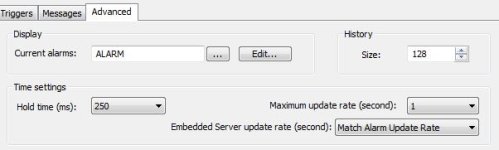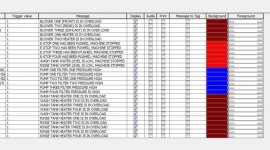John Morris
Lifetime Supporting Member
Good morning
RSLOGIX 5K V29, FTV V8.0, PV 7 PLUS
Setting up alarm screen, I have it as far as switching to the alarm screen when an alarm is triggered, but for some reason I can not get the msg to appear on the screen.
Set up the alarms as values, with triggers of 1, have set up tags for overloads, low levels, e-stops, and written out all the messages. On the start setup I have checked the alarms box, and under the advanced tab pointed to the alarm screen. Removed all filters.
I have surfed google for two days, read every thread I could find dealing with ME alarms, and been through all 561 pages of the user's guide. That's gotten me this far.
Now I need help finding the one simple thing I have been overlooking.
Your feed back is appreciated.
Thank you in advance for your time and attention.
RSLOGIX 5K V29, FTV V8.0, PV 7 PLUS
Setting up alarm screen, I have it as far as switching to the alarm screen when an alarm is triggered, but for some reason I can not get the msg to appear on the screen.
Set up the alarms as values, with triggers of 1, have set up tags for overloads, low levels, e-stops, and written out all the messages. On the start setup I have checked the alarms box, and under the advanced tab pointed to the alarm screen. Removed all filters.
I have surfed google for two days, read every thread I could find dealing with ME alarms, and been through all 561 pages of the user's guide. That's gotten me this far.
Now I need help finding the one simple thing I have been overlooking.
Your feed back is appreciated.
Thank you in advance for your time and attention.