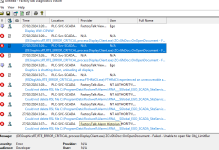Hi all,
Attached below is an example of what is happening to our existing SCADA.
It seems after patching some Rockwell Software that I thought was completely independent of the FT View stuff, upon restarting some servers, I have inadvertently affected the Global Object calling?
I am not really sure what happened and the Objects that fail to load are seemingly random whenever I switch pages.
Does anyone know what is going on and if there is a solution?
Any notes on your experience with dealing with this is appreciated so I can understand what I can do for the future.
Thank you!

Attached below is an example of what is happening to our existing SCADA.
It seems after patching some Rockwell Software that I thought was completely independent of the FT View stuff, upon restarting some servers, I have inadvertently affected the Global Object calling?
I am not really sure what happened and the Objects that fail to load are seemingly random whenever I switch pages.
Does anyone know what is going on and if there is a solution?
Any notes on your experience with dealing with this is appreciated so I can understand what I can do for the future.
Thank you!