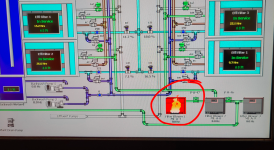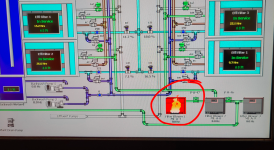AutomationTechBrian
Lifetime Supporting Member
I was replacing a VFD today, and when I powered down the MCC bucket, the SCADA went into alarm (as I would expect it to). I acknowledged the alarm and glanced at the screen. Some movement caught my eye, and I looked closer at the animated graphics... then laughed. Instead of the usual "red" faulted condition, the integrator added some animated flames to the graphic. I thought that was pretty dramatic just for a powered-down VFD. But it did catch my eye. So I'm trying to decide if it was a good idea, or not so much. I'm also curious which SCADA package they're using. I know they just had an upgrade recently. Anybody recognize the flaming graphic? What do you think about using a flaming component to signal a faulted state?