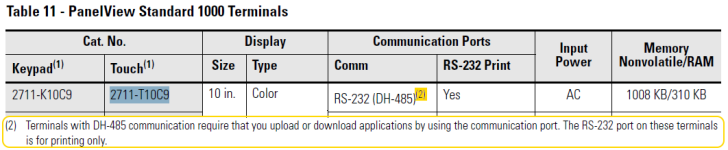Calscada
Lifetime Supporting Member
I have a 2711-T10C9 series D, Rev B, Firmware 4.20 that the touch part of the screen died. I'm confused about what cables/devices I need to connect.
https://literature.rockwellautomation.com/idc/groups/literature/documents/um/2711-um014_-en-p.pdf
Page 23 says it's an RS232 (DH485) and requires a 1747-NC13 which I have connected. Do I need the 1747-UIC?
However, Item 12 on page 31 states "Also connects to the RS-232 serial port of a computer for transferring applications."
I'm currently using a USB to RS232 adapter going to the Programming port (not the printer port) with a 1747-NC13 Cable. Rslinx autobaud figures out the communication speed but fails on figuring out BCC/CRC error correction. However this PLC talks to an SLC5/05 through the RS232 port of the PLC. (1747-L551) just fine.
I've used multiple 1747-NC13 cables without any luck. I might try and communicate with the PLC again just to make sure the RS232 port didn't get damaged.
The application is running while connecting, do I need to shut down the project somehow to upload?
https://literature.rockwellautomation.com/idc/groups/literature/documents/um/2711-um014_-en-p.pdf
Page 23 says it's an RS232 (DH485) and requires a 1747-NC13 which I have connected. Do I need the 1747-UIC?
However, Item 12 on page 31 states "Also connects to the RS-232 serial port of a computer for transferring applications."
I'm currently using a USB to RS232 adapter going to the Programming port (not the printer port) with a 1747-NC13 Cable. Rslinx autobaud figures out the communication speed but fails on figuring out BCC/CRC error correction. However this PLC talks to an SLC5/05 through the RS232 port of the PLC. (1747-L551) just fine.
I've used multiple 1747-NC13 cables without any luck. I might try and communicate with the PLC again just to make sure the RS232 port didn't get damaged.
The application is running while connecting, do I need to shut down the project somehow to upload?