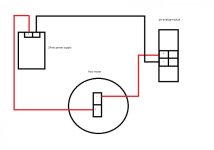You are using an out of date browser. It may not display this or other websites correctly.
You should upgrade or use an alternative browser.
You should upgrade or use an alternative browser.
1756-IF16 Analog Input Module/Configuration
- Thread starter jtashaffer
- Start date
jtashaffer
Member
Ext power is from the flow meter.
jtashaffer
Member
Update: I talked to the manufacture they said because my unit has modbus terminals that I had to add a 24vdc power supply in line with it. I hooked it up and there was still no difference to the program. I unhook my wires from the PLC card and used my millamp meter I can read the 4 to 20mA signal. But when I hook it back to the analog card I get a -40.5???? What am I missing?
danny.michael
Lifetime Supporting Member
Are you sure the polarity is correct? + side of power supply to + terminal on the flow transmitter, - side of the flow transmitter to the + side of the PLC input, - side of the PLC input to the - side of the power supply.....
jtashaffer
Member
I know it is not wired that way that is not how they said to do it. I will try that and see what I come up with
Last edited:
jtashaffer
Member
id be surprised if you actually have to put 24 volts on the ma output of that meter. Id bet that you should send - on the 4-20 ma output to ground then hook the + side to the input on your analog card. you can test this out by grounding the - and then hooking your meter inline from + to ground.
Bob A.
Lifetime Supporting Member
In the diagram shown above, there is a resistor across the PLC module input that causes a current to become a voltage. Traditionally, this has been 250 Ohms so that 4-20 mA shows up as 1-5 VDC at the input. In the installation process, this condition is established be selecting the Current Input option. Either with a switch, jumper or terminal selection.
With power and wiring removed, you can measure this resistance with an ohm meter. I suggest this, because on some modern input modules, this resistance has been reduced and thus the voltage range present during operation will be lower. (I have seen as low as .4 - 2 Volts meaning 100 ohms). So in normal operation, knowing the resistance, you can then put your DC Volt meter on the PLC input and know what is actually being applied. This is how you begin to take uncertainty out of the installation.
Another way is to apply a 20 mA source directly to the PLC input with the instrument disconnected to be certain that the PLC Input is working correctly. This is not complicated, but you have got to get your mind wrapped around the very basic electronics that is at work here. If you know Ohms Law, then put it to work to establish what is right with your circuit, so that you can address what is left. (Confusion can result because any voltage applied will give an input, you have to establish that the voltage is the result of a 4-20 mA CURRENT output from the instrument)
And remember, when you add a current measurement device into a circuit, the positive lead goes toward the positive power supply lead regardless of what else is in series and likewise with the negative lead, it goes toward the negative power supply. This is critical to avoid having your reading appear to be reverse polarity.
Once you have established what the Input Resistance is, you can use Ohms Law to establish what the voltage across it will be when 20 mA is flowing. Example: with 250 Ohms input resistance (Voltage = Ohms x Amps), then
.02 Amps(20 mA) x 250 Ohms = 5 Volts. Likewise, .004 Amps (4 mA) x 250 Ohms = 1 Volt.
So when you can read 5 Volts at the input, then you can evaluate what the internal PLC raw value on that analog input. Also, check the condition in the PLC with 1 Volt applied. If you are configured correctly
(4-20 Ma) this will cause the raw input to be 0. If you are reading 20% of full scale, then your Input is set up for 0-20 mA not 4-20 mA. Once you have the situation where 4-20 mA = 1-5 VDC = 0 - 10000 raw counts, then you are ready for the instrument to be connected. When it can provide 1-5 VDC across the input, then you are ready to convert the raw input to Engineering Units.
So in your scaling block or Compute Statement, you are going to convert 10000 to read the full scale value of your instrument. If it's 100 GPM, then 10000 (Raw value) x 100 (GPM) = 1000000. This is then divided by 10000 to Get 100 GPM. If you want Floating Point with more resolution, then you can divide by 1000 to Get 100.0 GPM or divide by 100 to get 100.00 GPM. Always Multiply before Dividing in a Compute Block.
Trust me, if you want to be able to say with confidence, that your instrument is properly installed, you have to start at the beginning and build on one piece of the puzzle at a time. I have done this hundreds of times and I still do it just as I have described. Anything less is unprofessional and may lead to an instrument reading that is incorrect. Don't forget that your calibrators and multimeters have to be recertified yearly to insure accuracy in critical applications.
In time, if you use the same equipment over and over, some techs will skip steps by making assumptions and sooner or later, something will be different and that is when they get burned. I never get to use the same thing twice, so it is clear that it is always different! Also, it should be clear that you need to be able to source DC Voltage and DC Current. Instruments that will output 0 - 24 mA and 0 - 10 VDC are commonly available but they do require an initial investment. If you are doing thermocouples, a DC mVolt output is useful as well.
I talked to my neighbor who uses Druck instruments and he tells me that they can be connected to do a variety of things. (I do the PLC part and he does the instrument part). You need to pay attention to the instructions to be certain that it is telling you accurate information. Knowing that the PLC is right will make the instrument part much easier.
Best Regards,
Bob A.
With power and wiring removed, you can measure this resistance with an ohm meter. I suggest this, because on some modern input modules, this resistance has been reduced and thus the voltage range present during operation will be lower. (I have seen as low as .4 - 2 Volts meaning 100 ohms). So in normal operation, knowing the resistance, you can then put your DC Volt meter on the PLC input and know what is actually being applied. This is how you begin to take uncertainty out of the installation.
Another way is to apply a 20 mA source directly to the PLC input with the instrument disconnected to be certain that the PLC Input is working correctly. This is not complicated, but you have got to get your mind wrapped around the very basic electronics that is at work here. If you know Ohms Law, then put it to work to establish what is right with your circuit, so that you can address what is left. (Confusion can result because any voltage applied will give an input, you have to establish that the voltage is the result of a 4-20 mA CURRENT output from the instrument)
And remember, when you add a current measurement device into a circuit, the positive lead goes toward the positive power supply lead regardless of what else is in series and likewise with the negative lead, it goes toward the negative power supply. This is critical to avoid having your reading appear to be reverse polarity.
Once you have established what the Input Resistance is, you can use Ohms Law to establish what the voltage across it will be when 20 mA is flowing. Example: with 250 Ohms input resistance (Voltage = Ohms x Amps), then
.02 Amps(20 mA) x 250 Ohms = 5 Volts. Likewise, .004 Amps (4 mA) x 250 Ohms = 1 Volt.
So when you can read 5 Volts at the input, then you can evaluate what the internal PLC raw value on that analog input. Also, check the condition in the PLC with 1 Volt applied. If you are configured correctly
(4-20 Ma) this will cause the raw input to be 0. If you are reading 20% of full scale, then your Input is set up for 0-20 mA not 4-20 mA. Once you have the situation where 4-20 mA = 1-5 VDC = 0 - 10000 raw counts, then you are ready for the instrument to be connected. When it can provide 1-5 VDC across the input, then you are ready to convert the raw input to Engineering Units.
So in your scaling block or Compute Statement, you are going to convert 10000 to read the full scale value of your instrument. If it's 100 GPM, then 10000 (Raw value) x 100 (GPM) = 1000000. This is then divided by 10000 to Get 100 GPM. If you want Floating Point with more resolution, then you can divide by 1000 to Get 100.0 GPM or divide by 100 to get 100.00 GPM. Always Multiply before Dividing in a Compute Block.
Trust me, if you want to be able to say with confidence, that your instrument is properly installed, you have to start at the beginning and build on one piece of the puzzle at a time. I have done this hundreds of times and I still do it just as I have described. Anything less is unprofessional and may lead to an instrument reading that is incorrect. Don't forget that your calibrators and multimeters have to be recertified yearly to insure accuracy in critical applications.
In time, if you use the same equipment over and over, some techs will skip steps by making assumptions and sooner or later, something will be different and that is when they get burned. I never get to use the same thing twice, so it is clear that it is always different! Also, it should be clear that you need to be able to source DC Voltage and DC Current. Instruments that will output 0 - 24 mA and 0 - 10 VDC are commonly available but they do require an initial investment. If you are doing thermocouples, a DC mVolt output is useful as well.
I talked to my neighbor who uses Druck instruments and he tells me that they can be connected to do a variety of things. (I do the PLC part and he does the instrument part). You need to pay attention to the instructions to be certain that it is telling you accurate information. Knowing that the PLC is right will make the instrument part much easier.
Best Regards,
Bob A.
Last edited:
danny.michael
Lifetime Supporting Member
The diagram is correct with the exception of the jumper between IN-9 and iRET-8 (assuming you are still connecting to input 4 on the IF16 module). That jumper puts the 250 ohm resistor that is built into the module into the loop.is this what you are talking about?
dginbuffalo
Member
drawing
Don't forget his module is set up for differential inputs.I tried to attach the differential drawing but my computer isn't playing nice...
dginbuffalo
Member
is this what you are talking about?
Exactly, if the flowmeter indeed needs loop power. And what Danny.Michael said about the jumper.
Pg. 61 of the Controllogix Analog I/O module user manual
dginbuffalo
Member
osmanmom's drawing looks correct to me. Thats how I believe it should be wired up, not with 24v going to the + side of the flow meter ma output.
His drawing looks correct if the flowmeter current output loop was powered but according to the jtashaffer, the manufacturer said it is not.
I agree the flowmeter manual says it's current output is internally powered but it doesn't seem jtashaffer got that info from the flowmeter company... They said it needs loop power.
Similar Topics
Hello,
we chose Allen-Bradley analog card 1756-IF16 for three 4-20mA current inputs for XFMR high side winding temp, low side winding temp and...
- Replies
- 5
- Views
- 2,763
Good Evening ,
I’m getting ready to integrate a Mettler Toledo IND 570 into a ControlLogix PLC , Analog 4-20 ma input card 1756-IF16 . I’m...
- Replies
- 6
- Views
- 2,311
Good Evening ,
I have a 1756-IF16 Analog Input card already installed in a working ControlLogix Rack. I need to add another Analog 4-20 ma...
- Replies
- 1
- Views
- 2,187
Hello PLCTalk Friends,
I am interested in connecting one 2-wire loop powered 4-20mA transmitter to two analog input cards. In my program, I will...
- Replies
- 2
- Views
- 1,393
Is there a way to see what the actual field signal value is going into each channel of the Analog Input I/O card 1756-IF16?
In other words, I...
- Replies
- 4
- Views
- 3,662